Overview
To display Userpilot content to users who aren’t logged in or are browsing your public website anonymously, you can utilize theuserpilot.anonymous() function. This method allows Userpilot to automatically generate a unique user ID, enabling the display of targeted content without requiring any user-specific data.
Implementation Steps
-
Include the Userpilot Script:
Insert the following script into the
<head>section of your webpage:Replace"appToken"with your actual Userpilot application token. -
Initialize Userpilot Anonymously:
After including the script, call the
userpilot.anonymous()function:This function generates a unique user ID, allowing the user to view the triggered content without the need to pass any personal data.
Restricting Content to Anonymous Users
If you wish to display specific Flows, Checklists, Spotlights, or Resource Center modules exclusively to anonymous users, adjust the Audience condition as follows: Set the condition to ‘User Data’ => ‘user id’ => doesn’t exist.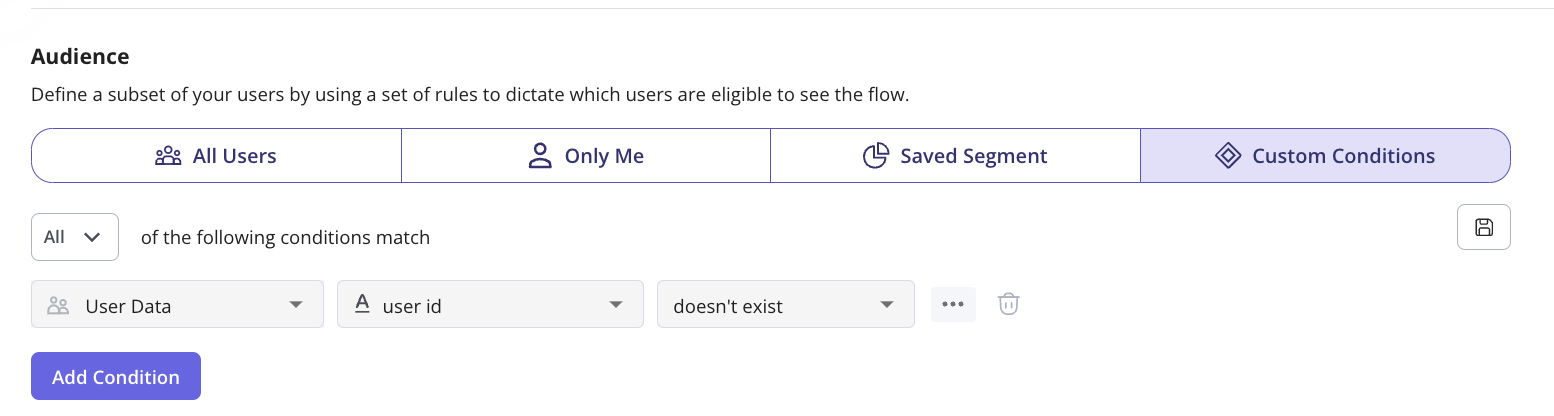
Any Userpilot content with the Audience setting set to “All users” will appear for the anonymous user.
userpilot.anonymous() function, you can effectively engage with anonymous users, providing them with tailored content and enhancing their overall experience on your platform.